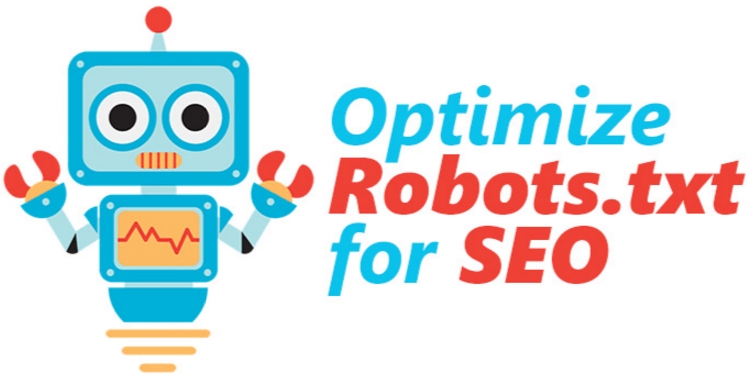How To Optimizing a Blog to Rank in Google Google has created a series of algorithms that ultimately scan or “crawl” a website to determine where and how it should be ranked within its search results. These algorithms analyze nearly every corner of a website including the keywords used throughout the site and even small bits of coding within the website that would go unnoticed to the untrained eye.
In the blogging world, it is important to employ search engine optimization (SEO) tactics throughout the blog to ensure that Google is pleased with the information it is analyzing, or else the entire blogging campaign can be hindered by one of Google’s many search engine penalties. Unfortunately, these penalties can be difficult to bounce back from.
With this in mind, it is vital to stay up-to-date with Google’s algorithm updates to be sure the blogging efforts that are being exerted will yield a positive pay-off for the website as a whole. Now, there are a vast amount of SEO practices that can be incorporated into a blog, but there are few that are known as “best practices” that will help get you started on the right foot. Let’s talk about these 5 tips to help optimize a blog to rank in Google’s search results.
5 WAY TO GET MORE TRAFFIC THROUGH THE OPTIMIZING YOUR BLOGGER IMAGE
Finding the Right Niche for Your Blog
Identify a Niche
What is the blog about? Before a blogging campaign even starts, it is important to discover what topic the blog is going to focus on. Although it seems obvious, this problem has been witnessed all too often. A blog will start producing content with little-to-no sense of direction; ultimately causing it to fail when it comes to ranking.
Identifying a niche can be a bit of a task. Whether or not the blog is a personal blog or a business blog, it is vital to uncover the ideal audience of the blog. Doing this will allow you to design content around keywords within the niche, causing Google’s algorithm to be able to identify what topics the blog should be ranking for.
HOW TO SUBMIT BLOG SITEMAP TO WEBMASTER TOOLS
Provide Answers
There are many errors within the blogging world, but a commonly-witnessed error is when a blogger is “writing for themselves”. In other words, providing little to no actual help to the community. Sure, any blogger can create a mountain of content, but a good blogger will know how to provide answers to issues within the niche. Resolving niche issues by providing high quality-answers with a blog’s content can be an enormous ranking factor in Google’s eyes.
To put this in perspective, I’ll use an example. Let’s say an individual needs help changing a flat tire on their car. This person will more than likely perform a Google search similar to “how to change a tire”. When doing this Google presents the searcher with a plethora of results providing an answer to this question.
This is why it is important to be aware of unsolved issues within the blog’s niche, and provide answers to these questions using the blogs content. Google will pick up on this, and if the information being provided is good, then Google will consider ranking the blog post as a viable answer to the question.
Use Headers
Headers play an enormous role in both ranking factors and user friendliness of a blog. Yet, this study by Appnovation shows that there are quite a bit of missed opportunities when it comes to headers. In terms of user friendliness, headings will grant a much more visually appealing and readable experience for a user – which is good. Nobody wants to be given an unorganized block of text when looking for information.
In terms of ranking, the use of headers can be a huge win for a blog. Headers, also known as “H tags”, act as a guide for Google’s algorithm when it is attempting to understand what a page is about. Optimizing a blog’s header tags around a blog’s targeted keywords can greatly increase the chances of the specific page ranking for these keywords.
PING SITEMAP TO GOOGLE BING ASK
Ensure the Theme is SEO Friendly
There are a number of website builders across the web. Most of these will provide templates for the theme, or overall appearance, of the website. These themes can be very visually appealing, but often times they are not optimized in terms of SEO, which can cripple a website’s ability to rank in Google.
Now, performing an SEO audit to ensure a website’s SEO friendliness includes a seemingly endless number of tasks, but it needs to be done in order to ensure a blog is fully optimized to rank in Google. To get started it is important to be sure that the site can be accessed (easy to navigate & loads quickly), able to be indexed (Google can see it), and optimized (URL structure, sitemap, and header tags). This is just the tip of the iceberg, however Moz has put together a helpful guide that is worth checking out when you are ready to perform an onsite SEO audit.
Acquire Links
Getting other sites to link to a blog’s content has been shown to influence how Google decides to rank a website. This step is incredibly important to a blog’s ranking success, but it must be addressed in an educated fashion. Simply acquiring links from any random website will end up hurting a website more than helping it.
With this in mind, a link serves as a direct reference to the blog. Therefore, it is important that the link makes sense to both Google and the users. A good guideline to follow is to ask, “Does this link add actual value to this page?” If yes, then attempting to get a link from that page is a great idea. However, if the answer is no, then it’s probably best to avoid getting that link. Of course, there is much more that goes into building links, but if you want to learn more, here is a good place to start.
In sum, there is a lot that goes into optimizing a blog to rank in Google’s search results, but with a good understanding of what it takes, it is possible to set a blog up on the path to (ranking) success. Thank you for reading!