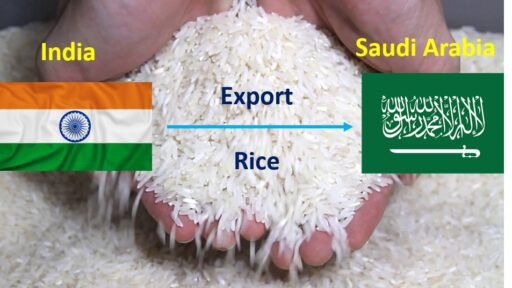If you want to learn the basics of PHP, then you’ve come to the right place. because i want to start step by step guide for learn basic PHP and i want to make it easy for anyone who is interested to learn PHP programming they can learn basic PHP, the goal of this tutorial is to teach our readers the basics of PHP so that you can:
- Customize PHP scripts that you download, so that they better fit your needs.
- Begin to understand the working model of PHP, so you may begin to design your own PHP projects.
- Give you a solid base in PHP, so as to make you more valuable in the eyes of future employers.
- PHP is a recursive acronym for “PHP: Hypertext Preprocessor
- PHP is a server side scripting language that is embedded in HTML. It is used to
manage dynamic content, databases, session tracking, even build entire ecommerce sites.
It is integrated with a number of popular databases, including MySQL, PostgreSQL,
Oracle, Sybase, Informix, and Microsoft SQL Server. - PHP is pleasingly zippy in its execution, especially when compiled as an Apache
module on the Unix side. The MySQL server, once started, executes even very
complex queries with huge result sets in record-setting time. - PHP supports a large number of major protocols such as POP3, IMAP, and LDAP.
- PHP stands for PHP Hypertext Preprocessor
What is PHP
the description of what is php is taken directly from PHP’s home, PHP.net, “PHP is an HTML-embedded scripting language. Much of its syntax is borrowed from C, Java and Perl with a couple of unique PHP-specific features thrown in.
The goal of the language is to allow web developers to write dynamically generated pages quickly,this is generally a good definition of PHP. However, it does contain a lot of terms you may not be used to.
Another way to think of PHP is a powerful, behind the scenes scripting language that your visitors won’t see!
When someone visits your PHP webpage, your web server processes the PHP code. It then sees which parts it needs to show to visitors(content and pictures) and hides the other stuff(file operations, math calculations, etc.) then translates your PHP into HTML. After the translation into HTML, it sends the webpage to your visitor’s web browser.
“Hello World” Script in PHP
To get a feel for PHP, first start with simple PHP scripts. Since “Hello, World!” is an essential
example, first we will create a friendly little “Hello, World!” script.
As mentioned earlier, PHP is embedded in HTML. That means that in among your normal
HTML (or XHTML if you’re cutting-edge) you’ll have PHP statements like this:
<html> <head> <title>Hello World</title> <body> <?php echo "Hello, World!";?> </body> </html>
It will produce following result:
[code]Hello, World[/code]!
If you look at the HTML output of the above example, you’ll notice that the PHP code is
not present in the file sent from the server to your Web browser. All of the PHP present in
the Web page is processed and stripped from the page; the only thing returned to the
client from the Web server is pure HTML output.
In order to develop and run PHP Web pages you have to install Web Server like WAMP Server you can install wapmserver in you computer for learn php and develop php web page here you can learn How to Install WAMP Server on Windows this first tutorial for learn PHP programming if you feel this post is helped you please do share with your friends