[vc_row][vc_column width=”1/1″]
How To Capture the Screen of your Computer/ Webpages Do you know you can take the screen shot of computer and web pages without any software
it is very easy and so simple in this article you will learn how to take screen short of your computer or any webpages without any software have you try some time to take the screen short by your computer keyboard by pressing the {ptrscr}key, when you will press the image if screen is copied to clipboard ,but you need to past it into a graphics program like MS paint ,or any other , the step below will guide you “how to capture the screen”of your computer and webpages withe a few second ……………………….
Steps
- press the print screen key on your keyboard .it may be labeled{prtScn}
- Open an image editing program,such as Microsoft paint
- Go to the Edit menu and choose paste
- Go to the File menu and choose save As
- Navigate to the folder where you want to save the image
- Type a file name fir the image and select the file
- Click on the save button
Optional:Use your image editor’s like crop tool to crop out unnecessary portions of the
Important tips
- Hold the Alt key down while pressing print screen to capture only the active window .
- Generally the GIF format works best while saving screen short of application window. the JPEG format usually makes screen short (especially those with text)blurry,blotchy and discolored.
- The Windows “clipboard”is a term used to describe the temporary storage space where an item is placed when you copy or cut .When you past ,the item is transferred to the program you are working in.If you copy something else, the old item is repleted with new,you can not manipulate directly, it is only used for copy and past operation
- Share this article with your friend using the share button below
[/vc_column][/vc_row]


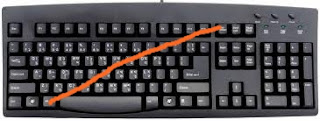



VERY USE FULL TIPS
THAN YOU :>)
you are most welcome