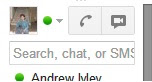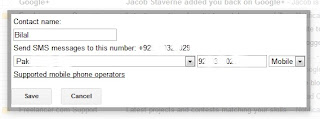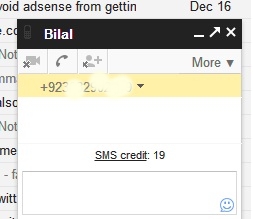Now you can send free sms Text massage from your g mail account in this post you will learn
how to send free text massage using Gmail account are you tired of using your phone each time to send a text? Is your carrier charging you too much for sending texts? You might well want to send a text online! While there are several ways to send SMS online I love using Gmail for it. Not many of you might know this but Gmail is not just for sending and receiving emails! You can send and receive texts on Gmail too! Here’s how you can send SMS from Gmail.
Before you send an SMS using Gmail you have to enable SMS (text messaging) in chat. To do it follow the following steps:
1.. log in to your G mail account
2..In the search chat or sms box (locketed in the left side above chat )
write the Mobile number want send massage to & select send massage
3..Add dialog box will appear..Type contact name .Select Country. and Click Save
Your massage has been sent to the Mobile number