[vc_row][vc_column width=”1/1″]
 |
| Add caption |
Facebook has introduce “embed post feature” to help you
you can “embed” any post of Facebook,you can embed
photos,videos,and regular status in another website
or blog , for example someone post that photo of function
or party you can easily embed the photo and post on your website
or blog by adding only one line code
you can also embed any content that’s shared on Facebook page
or personal profile profiles as long as the content owner has set
the visibility of that post to Public.
There’s a small catch though. Facebook has enabled the Embedded Posts
functionality for a handful of big web publishers including CNN,
Mashable and The Huffington Post. Everyone else will have to
wait to see that Embed link alongside their Facebook content.
- Only public posts from Facebook Pages and Profiles can be embedded. To check if the post is public, look at the small icon next to the post’s date at the top of the post. If you see a globe icon, that means the post is public – now click on the red color arrow
- When you will click on the image you will see the page smiler to this image
now click on the Embedded post
- when you will click on the embedded post A popup box will appear with the code to embed your post. Copy the code at the top of the box and paste it into your web page’s (or blog post’s) HTML code
[/vc_column][/vc_row]

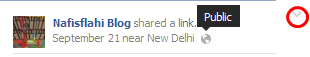
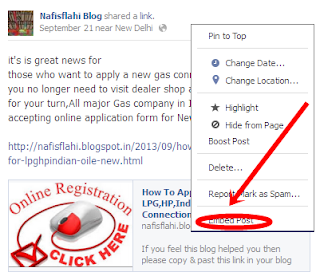


You have shared one of the best and important thing yet…I got so happy to see this article, you know. Step by step deep description are really more helpful. Also, screen shots are more beneficial more me so that I can understood easily.
Thanks a lot for sharing such a great informative idea… :)
Thank You Shakshi for this type of comment keep visiting