How To Download Aadhaar Card Online Now you easily download your Aadhaar Card encase you are still not receive your Aadhaar Card by post or you have missplace or lost your Aadhaar Card here a trick how to Download you Aadhaar Card
- Enrollment card given at the time of registration
- Mobile phone with number mentioned in registration form
For better understanding we came up with screenshots to make the process simple. If you still found it difficult, drop a query through the comment form. How To Change name Age Address in Aadhaar Card
Download Aadhaar Card
- Visit e Adhar card Portal to check your Aadhaar status just click here
- In the text field, enter Enrollment Number and Date Time, Resident Name, Area Pin code followed by Chapter in the prescribed format only. ADHARA DOWNLOAD
3. In the third step, verify your mobile number by cross checking the last 4 digits. If the mobile number is correct the hit “Yes” otherwise “No” to change the number.
4.Enter the One Time Password (OPT) received to the matching registered mobile number.
5. Now download generated e-Adhara Letter in PDF format.
6.Use area Pin code to open the PDF file.
f you face any kind of problem in downloading Adhar card then you can ask me question through the comment

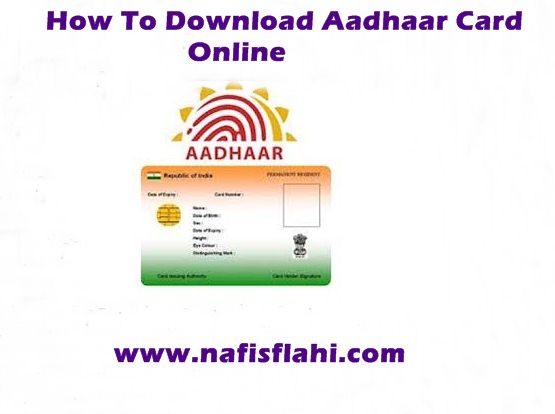

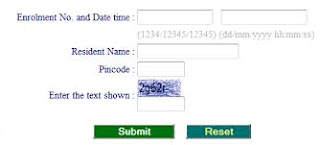
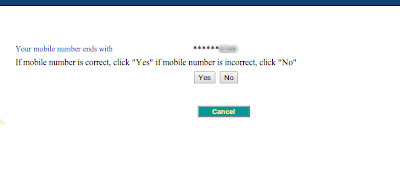
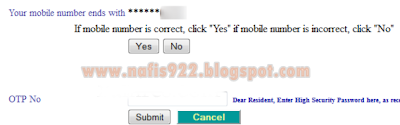
Wow, wonderful blog layout! How long have you been blogging for?
you make blogging look easy. The overall look of your website is excellent,
as well as the content!
Nice post. I used to be checking continuously this weblog and I am inspired!
Very helpful information specifically the remaining part :) I care for such info
a lot. I used to be seeking this certain information for a very long time.
Thank you and best of luck.
Thanks
Ok i will try
Excellent web site. Plenty of useful information here. I am sending it to some friends ans also sharing in delicious. And certainly, thanks for your sweat!
Thanks in support of sharing such a fastidious opinion,
post is nice, thats why i have read it fully