After Submitting your Passport Application form most important thing is how to Book Appointment
it’s very difficult part of online passport proses, it is require a high speed net connection
- The Appointment window lastly open 2or 3 mint
- You are Allowed to book Appointment 5 days in a week man day to Friday
- If you lose a chance in a day you can’t have a second try on a same day
- Reload / Refresh Button are also no use for that page
To Book Appointment Follow These step
1..log in into your account after log in you will see this image You should Just click on the arrow
2..when you will Click on this You will see the next page smiler to this image
3..When You will Click at the Manage Appointment You will See the next page smiler to this iamge
Your work on this Page is just Select the PSK location and enter the capture cod and click at the
book Appointment
4..when will you click at the Book Appointment you will see the image smiler to this page
Your work on this page After click at the Book Appointment you will see many slot just select any one or select the Time that is suitable for you and click at the Book




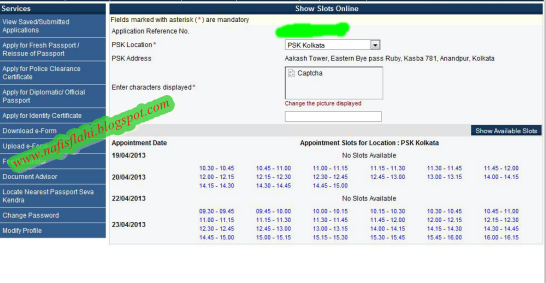
:) :-) (o)
good try