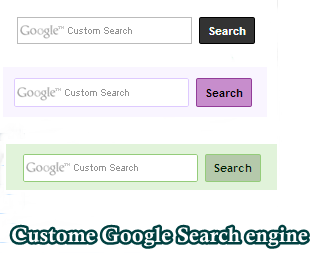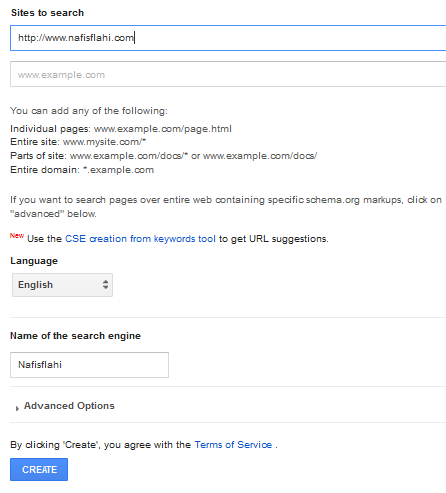Few day ago I was posted article How To Add Stylish CSS Search Box To Blogger and today I’m going to show you how can we add Google custom search engine to blogger blog.every blogger want to show relevant result for readers when he searches from your search box,most of the blogger template these days comes with default custom search boxes but that are not much power full to give your reader exact result or not capable to give relevant result from your blog to your readers because these custom search box finding factor is not good. so the best solution uses Google Custom Search Engine (CSE) to display the relevant result of your blog post for your blog readers that are extremely efficient in digging out the most important data from your blog and displays it to the visitor. This will increase the number of page views and impressions of your blog. And you can also add Google AdSense inside your search box so you can get more clicks and your revenue will also increase. Further, you can easily integrate your Google AdSense Ads to your Google Custom Search box, which again increases your blog revenue for every click made on the search results. For adding this engine you don’t have to add any CSS or JQUERY Code. You do this by adding specific HTML markup to your website/blog. You just have to Copy and Paste the code. You can create customized layouts that spice up look and feel of your website
Google Custom Search Engine
To add Google custom search engine in blogger blog simply follow these steps
- First of all, go to Custom Search Engine
- Now enter your blog or website URL and click on the create like this screenshot
- Now Click on the get code
- Copy the code
- Now go blogger dashboard >> layout >> Add Gadget >>HTML JavaScript past the code you have copied earlier
- Click on the save
- You have successfully added Google Custom Search Engine to blogger blog
So execute steps correctly and you are done. Head to your blog and check the trick executed. So don’t forget us. We will only survive with your generosity. Like, Share, Follow and Subscribe. If you are facing any problem with implementing these codes feel free to post any query below in comment box I will reply you back as soon as time allows