How To Add Gadget Widget in Blogger Header section We have seen many blogger have a Adsense add unit or any other add and social media widget in header section of the blog , we are always not able to add gadget or widget in header section of blogpot in default template and some customized template so today we will learn how to add gadget widget section in blogger header we can show in this widget adsense add unit 468+6 search box social media sharing button,the reason some of blogger use adsense add in header section because it’s maximize number of impression
Add Gadget In blogger header
To add gadget in header section of the blog follow these steps first all make backup your template and get xml file to make backup go template and click on the backup/restore button
- Now click on the edit html
- Find the below code to find it press CTR+F
<b:section class=’header’ id=’header’ maxwidgets=’1′ showaddelement=’no’>
<b:widget id=’Header1′ locked=’true’ title=’Blog Title undefinedHeader)’ type=’Header’>
</b:section>
- After finding this code add the below code after the above code
<b:section id=’header-right’ showaddelement=’yes’/>
<div style=’clear: both;’/>
- Now find the below code
]]></b:skin>
- Now add the below code just above ]]></b:skin>
#header, body#layout #header {width:50%;display:inline-block;float:left;} #header-right, body#layout #header-right {width:35%;display:inline-block;float:right;padding:15px;} #header-right .widget {margin:0;}
- Click on the save your template
- Click on the Layout you will see the new gadget section
Add this section anything like Google adsense add unit or any other advertise network add search box social media icon or you can also sell this space to boost your income


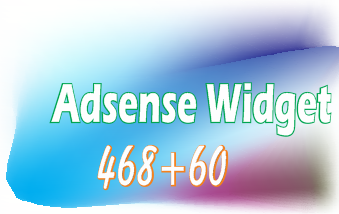
This code is worked for me thank you
I'm feeling happy to see you there most welcome