Email Subscription box after post content I have shared in previously post and how to add Facebook Popup like box everybody knows the importance of RSS feeds. So its better to give the readers an option subscribe to your blog feed by Email But today I bring in this post another beautiful Email Popup Subscription Box with JQuery light box. In this widget visitors can subscribe you blog’s daily updates via RSS FEED. email Subscription boxes with Popup effects deliver hell lot of better results in-terms of collecting emails subscribers. They get the best attention of a visitor which makes them so effective in doing their job So here is the complete instructions for how to install the email subscription widget
How To Add Email Popup Subscription Box to Blogger blog
You can Install This Widget Easily in your Blog By Following These Simple Steps….
Before you edit any template it’s better to keep a Backup. So First Backup your Template
- Go to your Blogger Dashboard>>Template>>Edit HTML
- Now find the below code to find press CTR+F
</head>
- Copy the below Ajax code and past it just above </head>
<script src=”https://ajax.googleapis.com/ajax/libs/jquery/1.7.1/jquery.min.js”></script>
If you have already Ajax code in your template then skip this steps
- Now click on the layout >>Add Gadget >> HTML/JAVASCRIPT and copy the below code past in blank space
<style>
#backgroundPopup{ display:none; position:fixed; _position:absolute; /* hack for internet explorer 6*/ height:100%; width:100%; top:0; left:0; background-color: transparent; background:rgba(0, 0, 0, 0.5);z-index:999; }
#popupContact{ display:none; position:fixed; _position:absolute; /* hack for internet explorer 6*/ height:350px; width:500px; background:#FFFFFF; border:4px solid #ddd; z-index:999; padding:8px; font-size:13px; }
#popupContactClose{ background:url(http://3.bp.blogspot.com/-V2A37T0PQ24/U3IuYpfg4DI/AAAAAAAAC_8/YzHEp7rFzSc/s1600/close.PNG) no-repeat; width:25px; height:29px; display:inline; z-index:3200; position:absolute; top:-15px; right:-16px; cursor:pointer; text-indent: -99999px;}
#description { color: #AAAAAA; font-family: times New Roman; font-size: 25px; font-style: italic; line-height:30px; }
#description img { float: left; height: 80px; padding: 0 25px 0 10px; width: 80px; }
#btntfollowForm { padding: 15px; }
#btntfollowForm img { border:none; }
#btntfollowForm p { margin: 0 0 10px;}
#btntfollowForm input:not([type=”checkbox”]){ width: 93%; margin-top: 10px; margin-bottom: 20px; padding: 10px 5px 10px 25px; border: 1px solid rgb(178, 178, 178); -webkit-appearance: textfield; -webkit-box-sizing: content-box; -moz-box-sizing : content-box; box-sizing : content-box; -webkit-border-radius: 3px; -moz-border-radius: 3px; border-radius: 3px; -webkit-box-shadow: 0px 1px 4px 0px rgba(168, 168, 168, 0.6) inset; -moz-box-shadow: 0px 1px 4px 0px rgba(168, 168, 168, 0.6) inset; box-shadow: 0px 1px 4px 0px rgba(168, 168, 168, 0.6) inset; -webkit-transition: all 0.2s linear; -moz-transition: all 0.2s linear; -o-transition: all 0.2s linear; transition: all 0.2s linear; }
#btntfollowForm input:not([type=”checkbox”]):active,
#btntfollowForm input:not([type=”checkbox”]):focus{ border: 1px solid rgba(91, 90, 90, 0.7); background: rgba(238, 236, 240, 0.2); -webkit-box-shadow: 0px 1px 4px 0px rgba(168, 168, 168, 0.9) inset; -moz-box-shadow: 0px 1px 4px 0px rgba(168, 168, 168, 0.9) inset; box-shadow: 0px 1px 4px 0px rgba(168, 168, 168, 0.9) inset;}
#btntfollowForm .button input{ background: none repeat scroll 0 0 #3D9DB3; border: 1px solid #1C6C7A; border-radius: 3px 3px 3px 3px; box-shadow: 0 1px 6px 4px rgba(0, 0, 0, 0.07) inset, 0 0 0 3px #FEFEFE, 0 5px 3px 3px #D2D2D2; color: #FFFFFF; cursor: pointer; font-family: ‘Arial Narrow’,Arial,sans-serif; font-size: 24px; margin-bottom: 10px; padding: 8px 5px; text-shadow: 0 1px 1px rgba(0, 0, 0, 0.5); width: 30%; float: right; }
#btntfollowForm .button input:hover{ background: #4ab3c6; text-decoration: none; }
#btntfollowForm .button input:active,
#btntfollowForm .button input:focus{ background: rgb(40, 137, 154); position: relative; top: 1px; border: 1px solid rgb(12, 76, 87); -webkit-box-shadow: 0px 1px 6px 4px rgba(0, 0, 0, 0.2) inset; -moz-box-shadow: 0px 1px 6px 4px rgba(0, 0, 0, 0.2) inset; box-shadow: 0px 1px 6px 4px rgba(0, 0, 0, 0.2) inset; }
.btntFollowFooter { color:#222; text-align: center; font: 10px Tahoma, Helvetica, Arial, Sans-Serif; padding: 7px 0; margin-top: 80px; text-shadow: 0px 2px 3px #555; position: absolute; width: 500px; }
.btntFollowFooter a { color: #222; text-decoration: none; }
.btntFollowFooter a:hover { color: #fff; }
<!–[if lt IE 7]>
#btnt-container a.btntCloseImg { background:none; right:-14px; width:22px; height:26px; filter:progid:DXImageTransform.Microsoft.AlphaImageLoader(src=’http://3.bp.blogspot.com/-V2A37T0PQ24/U3IuYpfg4DI/AAAAAAAAC_8/YzHEp7rFzSc/s1600/close.PNG’,sizingMethod=’scale’); }
#btntfollowForm input{ padding: 10px 5px 10px 32px; width: 93%; }
#btntfollowForm input[type=checkbox]{ width: 10px; padding: 0;}
<![endif]–>
</style>
<div id=”backgroundPopup”>
<div id=”popupContact”>
<a href=”” id=”popupContactClose”>x</a>
<div id=”btntfollowForm”>
<img alt=”Subscribe” border=”0″ float=”center” src=”http://2.bp.blogspot.com/-74BRtm82chU/U3IkWoqLESI/AAAAAAAAC_k/Fl5GWfxK84o/s1600/Subscribe+Via+Email.PNG” />
<div id=”description”>
<img alt=”email” border=”0″ src=”http://1.bp.blogspot.com/-MtuD6J3TCkU/U3IlM3m2t_I/AAAAAAAAC_s/mT_YKzqTw54/s1600/Mail.PNG” />Subscribe to our mailing list to get the updates to your email inbox…</div>
<form action=”http://feedburner.google.com/fb/a/mailverify” method=”post” onsubmit=”window.open(‘http://feedburner.google.com/fb/a/mailverify?uri=nafisflahi‘, ‘popupwindow’, ‘scrollbars=yes,width=550,height=520’);return true” target=”popupwindow”>
<input name=”email” placeholder=”Enter Your Email…” required=”required” type=”text” /><input name=”uri” type=”hidden” value=”nafisflahi” /><input name=”loc” type=”hidden” value=”en_US” />
<div class=”button”>
<input type=”submit” value=”Subscribe” /></div>
</form>
</div>
<div class=”btntFollowFooter”>
Delivered by <a href=”http://feedburner.google.com/” target=”_blank”>FeedBurner</a> | powered by <a href=”http://www.blogtipsntricks.com/” rel=”dofollow” target=”_blank”>blogtipsntricks</a></div>
</div>
</div><script src=”http://yourjavascript.com/24315621361/jquery.cookie.js” type=”text/javascript”>
</script>
<script type=”text/javascript”>
var popupStatus = 0;
//this code will load popup with jQuery magic!
function loadPopup(){
//loads popup only if it is disabled
if(popupStatus==0){
$(“#backgroundPopup”).fadeIn(“slow”);
$(“#popupContact”).fadeIn(“slow”);
popupStatus = 1;
}
}//This code will disable popup when click on x!
function disablePopup(){
//disables popup only if it is enabled
if(popupStatus==1){
$(“#backgroundPopup”).fadeOut(“slow”);
$(“#popupContact”).fadeOut(“slow”);
popupStatus = 0;
}
}//this code will center popup
function centerPopup(){
//request data for centering
var windowWidth = document.documentElement.clientWidth;
var windowHeight = document.documentElement.clientHeight;
var popupHeight = $(“#popupContact”).height();
var popupWidth = $(“#popupContact”).width();
//centering
$(“#popupContact”).css({
“position”: “absolute”,
“top”: windowHeight/2-popupHeight/2,
“left”: windowWidth/2-popupWidth/2
});
//only need force for IE6
$(“#backgroundPopup”).css({
“height”: windowHeight
});
}
//CONTROLLING EVENTS IN jQuery
$(document).ready(function(){
if ($.cookie(“anewsletter”) != 1) {
//centering with css
centerPopup();
//load popup
loadPopup();
}
//CLOSING POPUP
//Click the x event!
$(“#popupContactClose”).click(function(){
disablePopup();
$.cookie(“anewsletter”, “1”, { expires: 7 });
});
//Press Escape event!
$(document).keypress(function(e){
if(e.keyCode==27 && popupStatus==1){
disablePopup();
$.cookie(“anewsletter”, “1”, { expires: 7 });
}
});
});
</script>
- Now Change the nafisflahi with your Feedburner username and title
- You can also change Subscribe to our mailing list to get the updates to your email inbox with your own text
- Save your gadget and refresh your page to see Beautiful Popup Email Subscription Box
I just hope you would find this tutorial easy and yet exciting. Please let me know if you need any help.Stay updated by subscribing our email news feed or like our facebook page


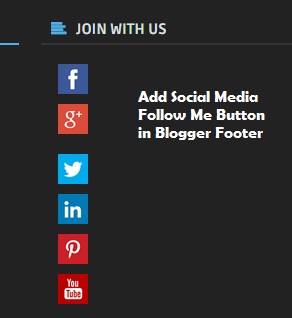
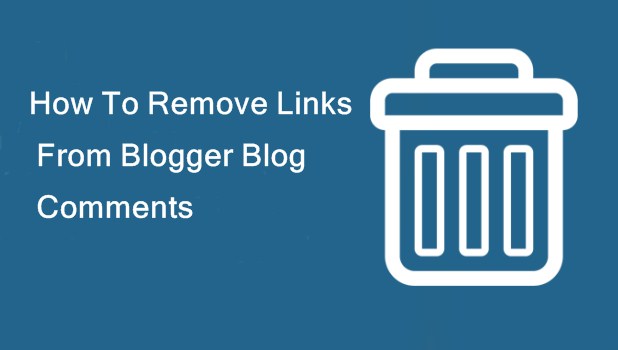
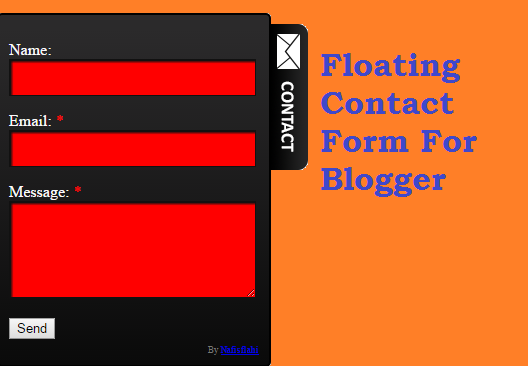
Thanks , it works perfectly in my blog