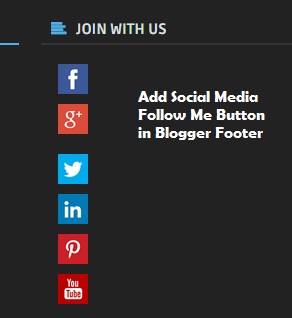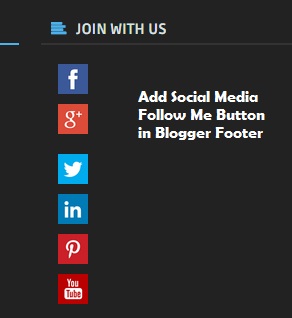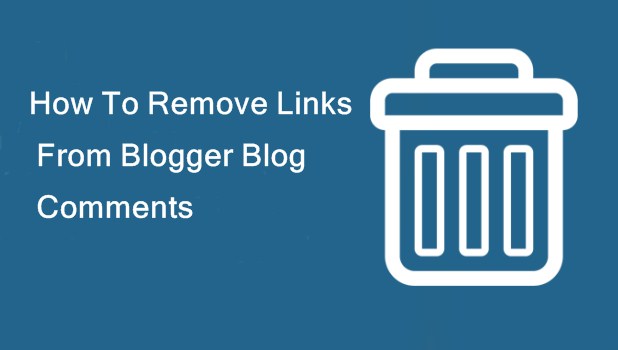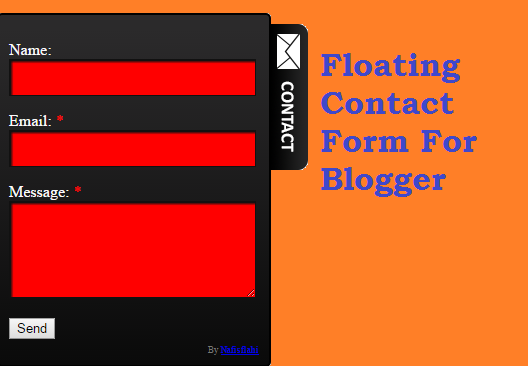In today’s Blogger tutorial (Blogspot tutorial) you will learn How to Add Social Media Follow me Buttons to Blogger Footer in a Blogger Blogspot blog. That being said, when I created my blog, there were a few very specific elements that I wanted, so I researched and hunted until I found helpful links, blog posts, articles that could help me achieve what I was looking for. Installing social media follow me button on a blog really helps in many ways: they tidy up the footer and put all of the ways people can connect with you in one place, they look very professional, and they make it much easier for people to connect with you on facebook, twitter, Pinterest, and many other social media sites. I have previously written about. How To Add Three Column Social Media Footer Widget and we know free social follow me buttons will encourage social bookmarking SEO by having your visitors save their favorite content and hopefully share it on social media sites such as Digg, Technorati and Stumble Upon thereby helping to grow your blog traffic
I have made custom social media follow me button with popular social media button
Facebook, Google ,LinkedIn,Pinterest,Twitter,YouTube
Must Read : How To Add Facebook Popup Like Box in Blogger
Add Top Social Media Follow Me Button To Blogger Footer
To add this cool design social media follow me button to your blog footer follow these steps
- Go Blogger.com
- Click on the Layout
- Click on the Add Gadget (Footer Section if you want to show social media follow me button in blogger footer section )
- Copy the below code and past it
<style>
#social-media-NF {
float: center;
}
#social-media-NF img {
width: 30px;
position: relative;
top: -6px;
}
li {
display: block;
}
</style>
<div id='social-media-NF'>
<!--Facebook-->
<ul>
<li><a href='https://www.facebook.com/nafisflahi' target='_blank' rel="nofollow"><img src='https://www.nafisflahi.com/wp-content/uploads/2017/12/Facebook2BSquare.png'/></a></li>
<!--googleplus-->
<li><a href='https://plus.google.com/103785803956457565128' target='_blank' rel="nofollow"><img src='http://3.bp.blogspot.com/-mQ8GAl3wl-s/VREK46p0mOI/AAAAAAAAFQc/XeaG-GtHIts/s1600/Google+plus+square.png'/></a><li>
<!--Twitter-->
<li><a href='www.twitter.com/nafisflahi' target='_blank' rel="nofollow"><img src='http://2.bp.blogspot.com/-0i0STNuXPak/VREK5wtRrgI/AAAAAAAAFQs/4faxnZ-Xvf8/s1600/Twitter+square.png'/></a></li>
<!--Linkedin-->
<li><a href='http://www.n.linkedin.com/in/nafisflahi' target='_blank' rel="nofollow"><img src='http://3.bp.blogspot.com/-Y85v9faYIvY/VREK4znV74I/AAAAAAAAFQY/uA7CQhQfuvA/s1600/Linkedin+square.png'/></a></li>
<!--Pinterest-->
<li><a href='http://pinterest.com/nafisflahi' target='_blank' rel="nofollow"><img src='http://4.bp.blogspot.com/-jUI2FThcxbo/VREK6rzpftI/AAAAAAAAFQ8/DoeN_1FmdoA/s1600/Pinterest+square.png'/></a></li>
<!--Youtube-->
<li><a href='http://www.youtube.com/nafisflahi' target='_blank' rel="nofollow"><img src='
http://2.bp.blogspot.com/-GLarhUnJUDY/VREK6RWHSnI/AAAAAAAAFQw/yQLmK0Txir0/s1600/Youtube+square.png'/></a></li>
</li></li></ul>
</div>
Change the nafisflahi with you Facebook Fan Page name
Change the 103785803956457565128 with your Google page name
Change the nafisflahi with your Twitter user name
Change the nafisflahi with your LinkedIn user name
Change the nafisflahi with Pinterest user name
Change the nafisflahi with your YouTube user name
That’s all now save your social media follow me widget and refresh the page to see the cool social media follow me button to your blogger footer