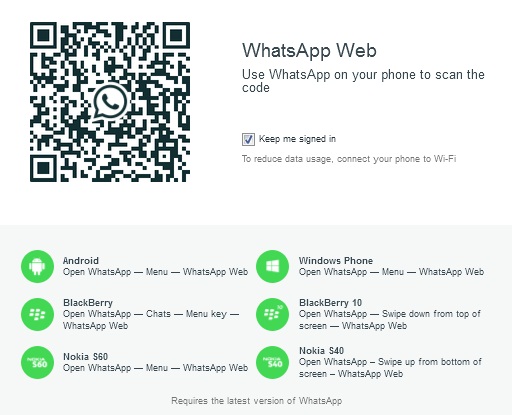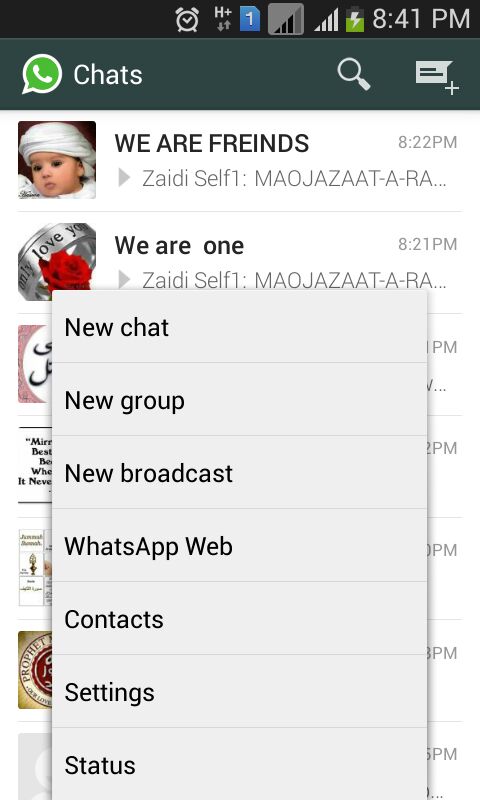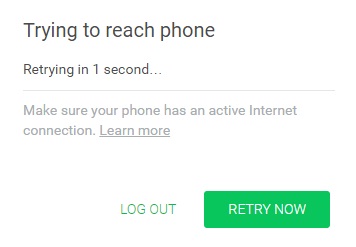WhatsApp finally released WhatsApp Web.meaning that WhatsApp users will now be able to communicate with their contacts right from their desktop or laptop, till date we used WhatsApp on PC using BlueStacks we are know WhatsApp started WhatsApp voice calling feature, you can enable Voice calling on WhatsApp for free WhatsApp web is extremely simple to setup and use init’s basically WhatsApp Web Version its not what you are thinking, you don’t have to download any WhatsApp messenger software into your computer, but this new feature and it’s completely web based feature which means that there is no need to download any kind of program into your computer you will need to scan the QR code which is available on their official website from your WhatsApp Mobile App
How To Use Whats Web on computer windows 7/ XP
- First of all install latest version of WhatsApp on your smartphone and verified with SMS and phone number into your mobile phon
- Now open browser and go to web.whatsapp.com and you will see QR code
- Open WhatsApp Messenger in your Smartphone, go to Menu and then select “WhatsApp Web”
- Now scan the QR code which is on web.whatsapp.com from WhatsApp Web option
- Now click on “OK, GOT IT” and let the scanning of your QR code starts wait few second
- Its just the mirror image of your WhatsApp Mobile
enjoy use whatsapp on PC share this article with your friends