
Hey there a tutorial about how create a custom page error in blogger blog ,you are absolutely know ,the first impression is last impression and it is never good impression some new user com to you site and get error page not found ,this can happen any number of reason ,the page might have removed by the webmaster or blogger for some reason ,but link of that page still left in Google search result ,or index problem or bad template coding or when you delete some pages then when any one click on that link it face the these type of problem ,on that time show the error 404 page not found ,or page does not exit ,if you are blogger then you are absolutely know the Back-link is very important for every blogger ,if you like to get all Backlinke then this is great opportunity for you after adding custom 404 page you can add some URL and some text massage to show your visitor
Create Custom 404 Page
to create custom 404 page error in your blogger blog follow these steps
Step #1:
log in your blogger account and click on the page and then click on the new post and not publish the post any moment
Step #2:
in the post editor type a massage for your visitor and you can also put good image relate to 404 page error and you can also put the URL like a your homepage URL or your contact page URL or any personnel page ulr to connect your page
I have add this
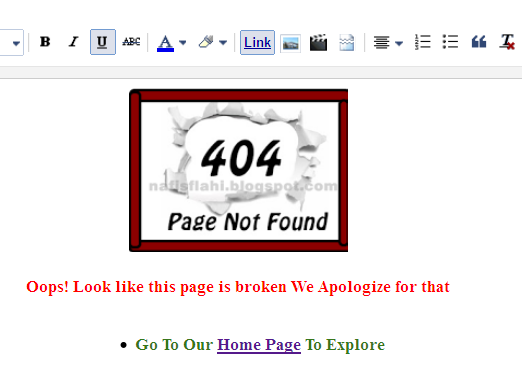
Step #3:
After adding every thing that you wand to add you see the look of page if you are satisfied with your page look the click on HTML and select all code and copy it and keep it safe
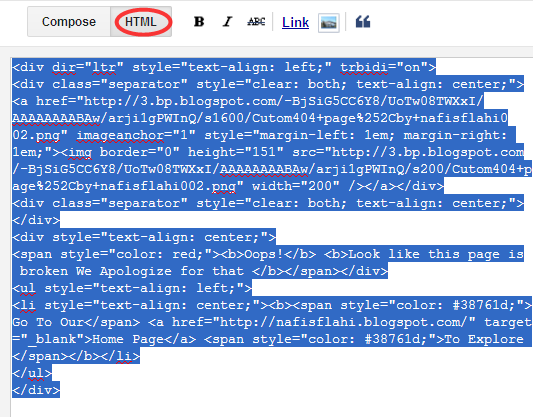
Step #4:
Now close the editor and click on the Settings – and then click on the Search Preference and click on the Custom page not found and past that code you have copy Earlier
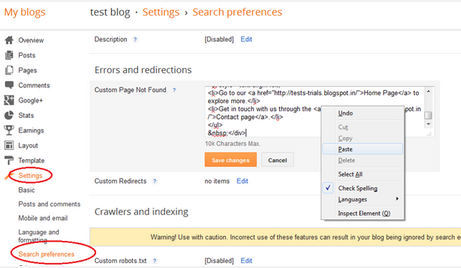
- Finally save it you are don ,if you feel this post is helped you then please share i t with friends

