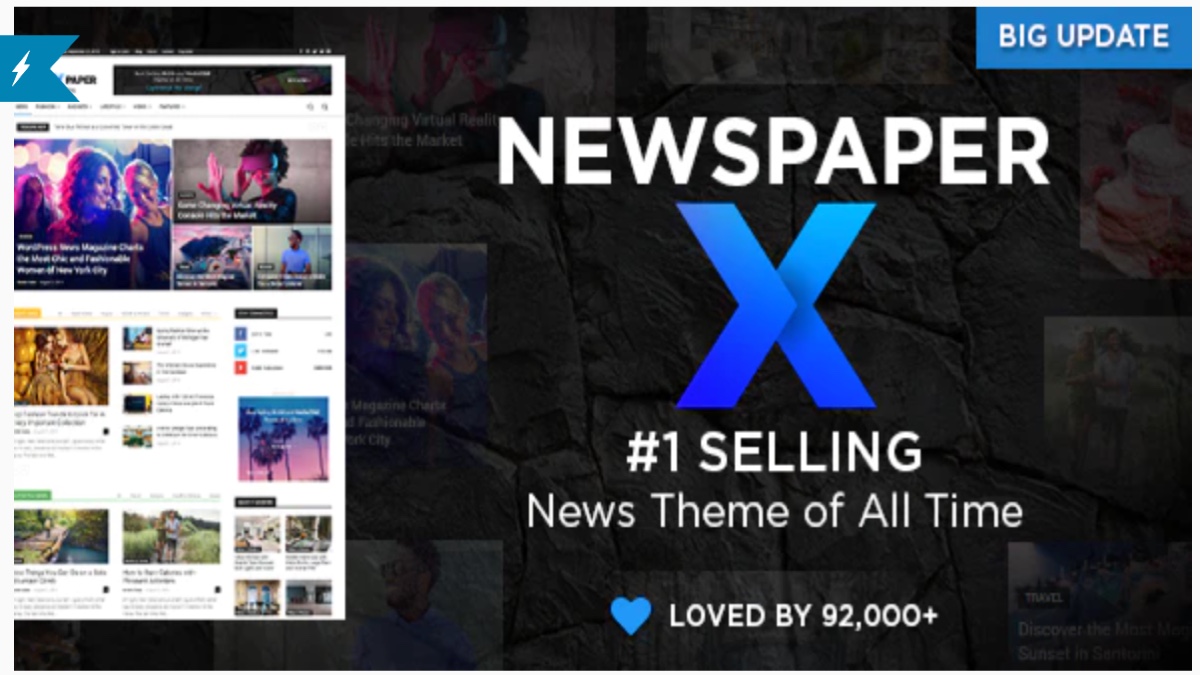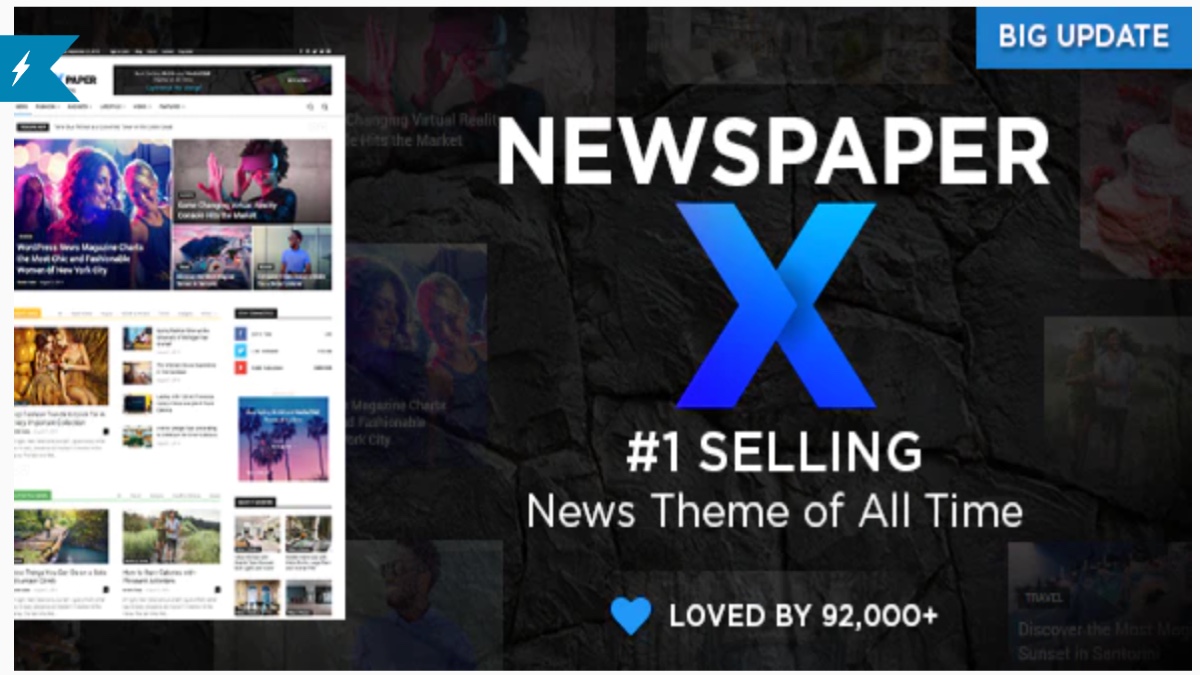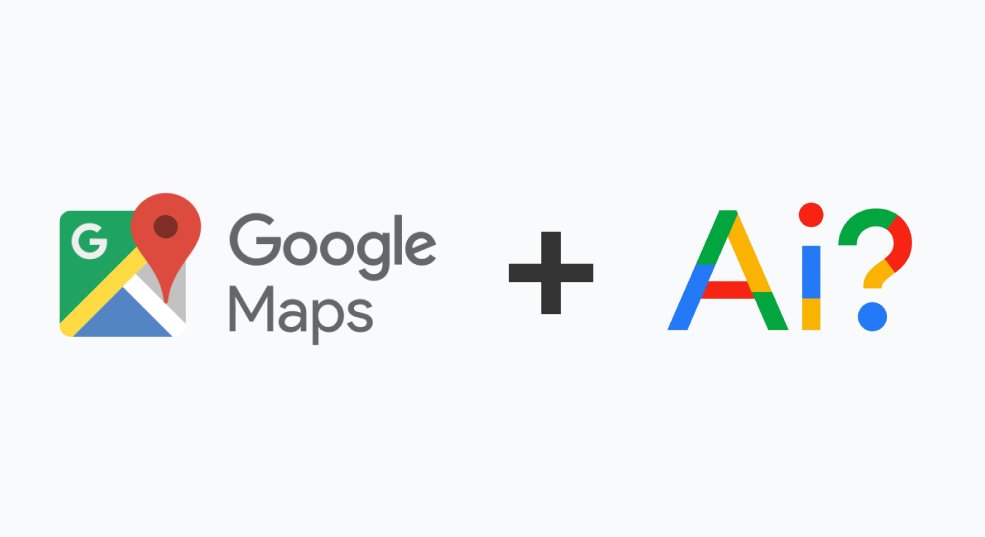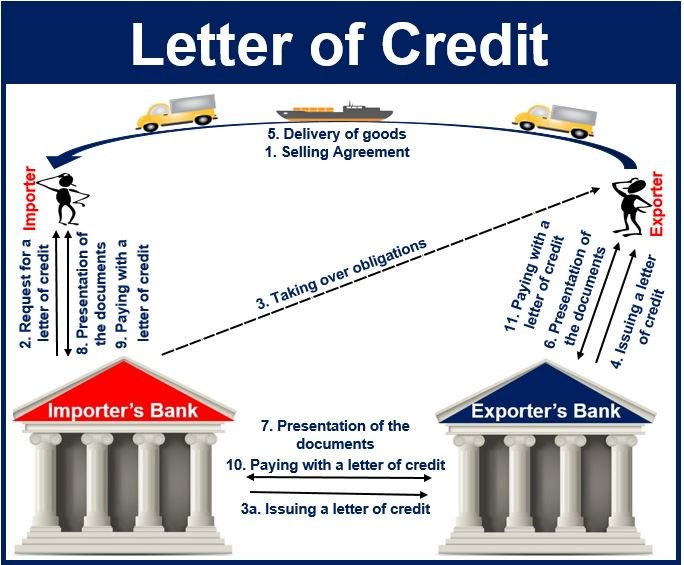If you publish a lot of content on your WordPress site, a WordPress magazine theme is a great choice to help visitors discover all of your content.
When it comes to WordPress magazine themes, there’s one name that stands out – Newspaper.
With over 93000 sales at ThemeForest, Newspaper is one of the most popular WordPress magazine themes of all time by tagDiv. In fact, it’s one of the most popular WordPress themes, period – you don’t even need the “magazine” qualifier.
In this Newspaper theme review, I’ll take a hands-on look at this popular theme to help you decide whether it’s the right theme for your WordPress site.
I will:
- Cover its key features and templates
- Show you how the Newspaper theme works on a live website
- Run some performance tests to give you an idea of how quickly your site will load with Newspaper
Checkout Newspaper Theme Demo
Newspaper Theme Key Features
I’ll cover some of the most important features in more detail later on, but let’s start off with just a quick list of all the features that you get with the Newspaper theme:
- Optimized performance – around 2.2 second load times for a full demo site in my own performance tests.
- 90+ importable demo sites – choose between importing demo content or just demo theme settings.
- Visual, drag-and-drop design – customize demo site templates and build your own designs using the bundled tagDiv Composer page builder for the frontend.
- 1,000+ importable section templates – choose from over 1,000 article and page templates to import to the tagDiv composer.
- Header/footer builder – design your own custom headers or footers.
- Mobile-friendly – you get responsive design, Google AMP support, as well as a bundled (and optional) mobile theme plugin.
- Integrations – Newspaper integrates with WooCommerce, Instagram, bbPress, BuddyPress, and more.
- Built-in banner ad spots – easily insert AdSense or other banner ads on your site. You can also include your own ad placements with the tagDiv Composer.
Who Is the Newspaper Theme For?
A WordPress magazine theme like Newspaper makes a great option for bloggers, news organizations, media publications, or anyone else who publishes a lot of content.
Basically, magazine themes help you showcase large amounts of content, with extra options to feature certain content or categories.
For example, in the default demo site design, you can see how you can use large images to feature your most important posts. Then, visitors can also filter out specific categories of posts in the smaller section below that:

Additionally, note how visitors are able to see so many posts from the front page, which isn’t the case with a normal blog theme that just “lists” the latest posts vertically.
Because magazine themes are built for bloggers and publishers, they also usually include built-in banner ad spots, which is true for Newspaper.
Basically, if your focus is on getting eyeballs on content that you regularly publish, Newspaper WP theme is built for you.
On the other hand, if you want to build more of a static website, like a business brochure site or a portfolio, then Newspaper is probably not the right theme for you.
Newspaper Theme Pricing
Newspaper theme is appropriately priced and costs only $59. The theme also comes with 6 months of support, which is good enough for anyone to get support for setting up the theme on their WordPress site.
The theme gets constant updates, that ensures you are using the latest theme codes on your website.
Moving on…
Exploring Newspaper Theme Demo Sites
To help you quickly get your WordPress website up and running, Newspaper theme comes with a ton of pre-built importable demo sites for popular blogging and news niches.
In total, you get access to 90+ importable demo sites, so I can’t feature every single demo site. Of those 90+ demo sites, about 30+ are “PRO” demo sites, which are better optimized for performance.
However, I will single out a few of the designs to give you a feel for how Newspaper looks.
You already saw the “Classic” Newspaper design above.
If you want to start a gossip blog, instead, you can use the Gossip template:

If you have a video site, you can use the Video News template:

And for a cryptocurrency website, you could use the Crypto News template, which comes with its own cryptocurrency price ticker:
Overall, Newspaper provides importable demo sites for a broad range of niches and use cases, which makes it very versatile and highly customizable.
In addition to the full site demos, Newspaper also comes with its own cloud template library that lets you choose from 1,000+ page and block templates. You’ll see this in more detail later on.
Getting Started with Newspaper Theme: The Setup Guide
To help you understand what it’s like to work with the Newspaper theme, I’ve installed it on my own test site and I’ll show you how to set it up.
Installing the Required Plugins
Once you activate the theme, you’ll be prompted to install some companion plugins to access all of the features:

All you need to do is click a button – it’s quite simple.
In addition to the plugins that it automatically installs, you also get access to some other bundled plugins that can help you set up an email newsletter opt-in and improve your site’s mobile experience with AMP support (Accelerated Mobile Pages):

Importing a Demo Site
For the fastest way to get started with Newsletter, you’ll probably want to import one of the 90+ demo sites.
To do so, you can go to the Install demos tab:

When you import a demo site, you have two options. You can…
- Import the full demo site including all of the content. Basically, your site will look exactly like the demo site (even including the demo blog posts).
- Import the demo site styling, but not any of the content. You’ll need to fill out your own content, but the basic design of your site will match the demo site.

For the purposes of this review, I will choose to import the demo content as well.
Once you click Install next to the demo site that you want to import, you’ll get a prompt to verify your choice:

And that’s it! Newspaper will handle everything else for you.
After importing the full demo site, you can see how my test site looks exactly like the demo site on the developer’s website:

How To Customize Newspaper Theme Settings
To further customize the theme, you get a detailed theme panel.
Newspaper doesn’t use the native real-time WordPress Customizer, which isn’t ideal because it means you don’t get a real-time preview as you make changes. You do get access to the visual drag-and-drop tagDiv Composer, though, so this isn’t a big criticism. I will show you this in more detail soon.
In the theme panel, you get access to a ton of different configuration options:

Beyond configuring how the theme looks, this area also includes some useful tools.
For example, it includes its own tool to help you add tracking scripts or other JavaScript, like the Google Analytics tracking script.

For some of these settings, like controlling your header and footer, you have the option to choose a template from the Cloud Template Library, so I think we should cover that next…
Using Cloud Templates
The Cloud Templates library is a collection of 1,000+ templates that you can mix-and-match to design your site.
Basically, these templates are for a specific part of a page/theme. For example, you can find templates for your header, footer, search page, blog post design, etc.
If you import a demo site, it will automatically add its necessary templates. But you can also make your own choices and mix-and-match the many templates to customize your site.
When you go to import a new template, you’ll be able to search the templates by keyword or use the filters to find templates for specific uses (like your header);

You’ll then be able to customize all of the templates that you import using the tagDiv Composer…
Editing Content With tagDiv Composer
Finally, to further control the design of your site, you get access to the tagDiv Composer, which is a visual drag-and-drop page builder.
With this builder, you can customize the cloud templates that you imported or build your own designs from scratch.
You’ll get access to an array of building modules on the left:

You can add those modules to your design using drag-and-drop. You can also use drag-and-drop to rearrange existing modules.
Then, if you click on a specific module, you’ll be able to customize its design and content in the sidebar.
For example, if you edit the module that displays your recent posts, you can choose to filter out specific posts by category, tag, author, and more:

Newspaper Theme Performance Tests
To understand how Newspaper performs in a real-world situation, I imported the full Classic Newspaper demo to my test site. I also set up basic page caching, which I think is a must-have for every WordPress site.
Then, I used WebPageTest to run nine separate performance tests and take the median value:

In these performance results, you can see that the median load time for the nine separate tests is 2.229 seconds, which is well within the 2-3 second margin that most people recommend. Additionally, it had 46 HTTP requests for the full demo site and was only 1.465 MB.
For the number of images on the demo site homepage, those results are quite respectable.
Overall, while you can find faster WordPress themes, like GeneratePress, Newspaper is still solid from a performance perspective and can set you up with a fully-built site that will load in under three seconds.
Buy Newspaper theme – Instant access ($59)
Newspaper Support and Help Documentation
To help you use the theme, Newspaper comes with detailed written documentation. You can also find some video tutorials on the developer’s YouTube channel.
If you need additional support, you can use the private support forum.
Final Thoughts on the Newspaper Theme
Newspaper is one of the best-selling WordPress magazine themes of all time, so the numbers speak for themselves.
The latest version – Newspaper 10 – is much more performance-friendly than previous versions, which is a big benefit. Again, the median page load time in my tests was ~2.2 seconds for a fully-built demo site, which is quite good given how many images the demo site contains.
You also get a lot of flexibility, with over 90 demo sites, 1,000 importable templates, and the visual drag-and-drop tagDiv Composer.
All in all, if you publish a lot of content and are on the hunt for a WordPress magazine theme, you should definitely consider Newspaper for your website.
If you are an existing Newspaper theme user, I would love to hear your opinion, and review of the theme and support? If you would like to share exciting tips and ideas for our readers, feel free to share in the comment section below.