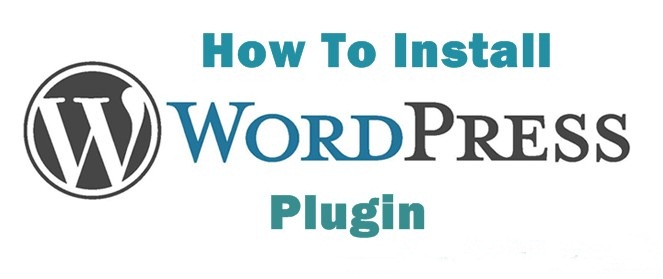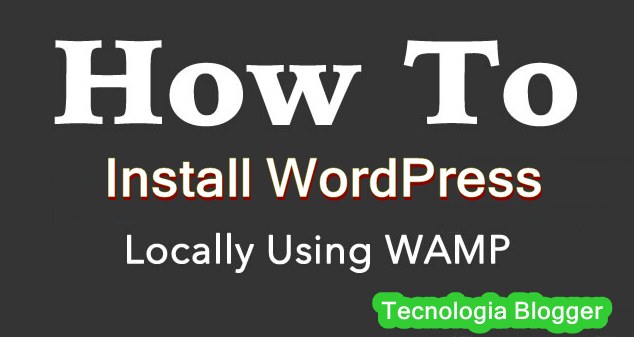You are successfully created your self hosted WordPress blog now you need to install WordPress plugins from WordPress dashboard,installing plugins from the WordPress Dashboard is so easy But what is WordPress plugins. WordPress Plugins are tools which provide more functionality to your WordPress application. To install a plug WordPress you generally just need to put the plugin file into your ‘wp-content/plugins’ directory. Once a plugin is installed, you may activate it or deactivate it from the Plugins menu in your WordPress administration WordPress Plugin Installation can be done in three ways.
How to Install WordPress Plugins From WordPress Dashboard
WordPress dashboard is one of the easiest ways to search find and install WordPress plugin. If you know the name of the plugin, you can directly search from the dashboard and install it. Login to your WordPress blog dashboard and click on Plugins >Add new. You will see a screen like this image, we will install JetPack plugin. So, in this case, I searched for plugin JetPack plugin , and I got following results

If you are searching about any new plugin, you can click on Details to see more information about that plugin. Make sure to see the compatibility score with your version of the plugin. If you know about the plugin, simply click on Install and activate the plugin as shown in next image. If the plugin that you are searching for is already installed on your blog, you will get a result showing already installed in front of the plugin

You would now be able to configure the activated plugin to suit your needs Just check if new options have been added to the left menus on your WordPress admin area which you can explore to configure the plugin
Install WordPress Plugins Manually
Install WordPress Plugin Manually is the good method to use if the plugin you want to install is not in the WordPress plugin directory. This could be the case for instance if it’s a premium plugin you can upload the .zip file you have to remember at this moment WordPress only accept .zip format for WordPress plugins and themes so upload and Install Plugin Manually from WordPress dashboard . Click on Add new plugin, there is an option to upload, Click on that and upload the plugin folder in zip format.
Install WordPress Plugin using FTP Manager
Install WordPress Plugin using FTP Manager is another method that is very useful when you couldn’t install WP plugin using WordPress dashboard You would need to reach your FTP host by your FTP Host URL FTP username FTP Password through the FTP software like a filezila and upload plugin plugin upload folder us located under wp-content/plugins. Once you are done uploading the file in unzipped format, you can simply go to WordPress plugins folder under WP dashboard and activate the plugin.
I hope that this guide was helpful for you please share it with your friends