few day ago I was posted an article about How To Convert Image to Text With Best OCR Tools but toady we will learn “How to Convert Text Into Voice Using Notepad” usually people search software to convert their text into Audio, but after reading this article you will note need to download any software to convert text into voice and audio but after toady you can easily convert your text into voice and audio using Notepad through the notepad,we can do lots of work through the Notepad like a html coding,text editing but after today you can do one more work through the your Notepad and it’s you can also convert your text in to audio and it’s absolutely free,
Convert Text To Audio
To Convert your Text To Audio i will provide short program it’s very easy to add in your notepad to convert your text to audio follow these steps
- Step #1
Open Your notepad and copy the below code and past it
Dim message, sapi
message = InputBox(“A Best Text to Audio converter By nafisflahi”+vbcrlf+”From – www.nafisflahi.com”,”Text to Audio converter”)
Set sapi = CreateObject(“sapi.spvoice”)
sapi.Speak message
- Step #2
Now click on the Save but remember it give any thing your file name but at last don’t forget to add
.vbs
- Step #3
Now click on that file you have to save it earlier you will see pop-on window like this one type anything there and click on the OK
that’s all as soon you click on the ok you will listen the human voice, if you feel this article helped you then share it with your friends


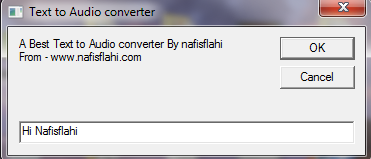

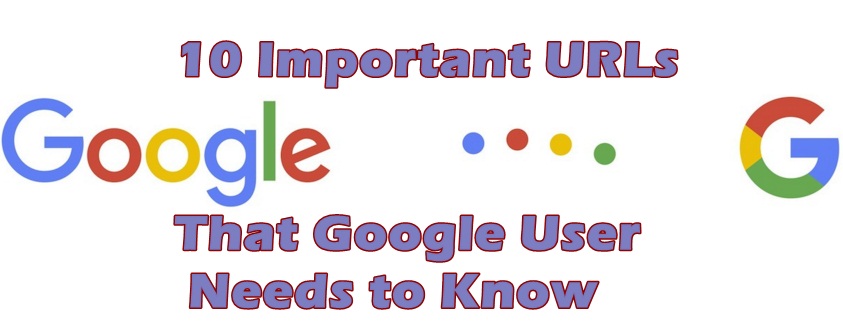

Wow your code is work thank you
Yes bro this is a awesome way to convert your text to audio