In my post, I shared How To Make Money on YouTube Simple Steps and also shard a post how to play YouTube Videos in VLC media player and we are know there are many ways to download YouTube videos using Firefox and Chrome, but in case of a scenario where you want to download portion of a YouTube video and not the full length video, here is a simple tip while helps you avoid downloading the whole video (like a speech , new cover etc) and get only some part of YouTube video by link in any format you need so in this post, I’m going to show you another tip on how to grab, rip and download specific parts of YouTube video. Here you can save time and download only those specific portions you need by specifying start time and end time of any given video on YouTube and even other media sources such as Google Video, Sevenload, MySpace, , Vimeo (HQ), Metacafe, MyVideo, Veoh, many others
How to Download some parts of YouTube video
- Visit ClipConverter.cc
- Paste the Video link (YouTube, Vimeo, DailyMotion or other)
- Then Select the Quality of video you want to download (1080p,720p,480p)
- Select the Desired Video Format (AVI,3GP,MP4,) personally I would recommend MP4 has many players supports and also has Mobile compability
- Now un-check the “Start of video” and enter the time from were you want the video.
- un-check the “End of Video” if you do not want the video till the end and enter your desired time for the end.
- Click on “Start” button.
The best feature it provides is that there are few settings you can make prior to the conversion, like specifying a portion of the video to be downloaded, sound and video quality etc. You can also upload the video files for conversion
that’s all

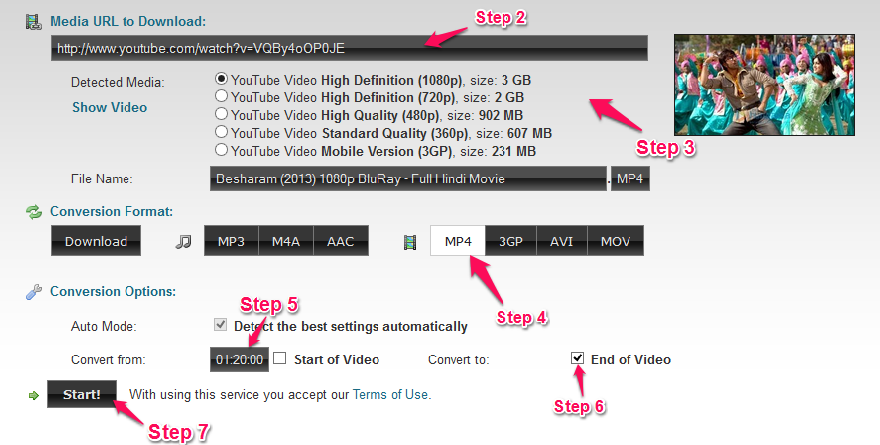
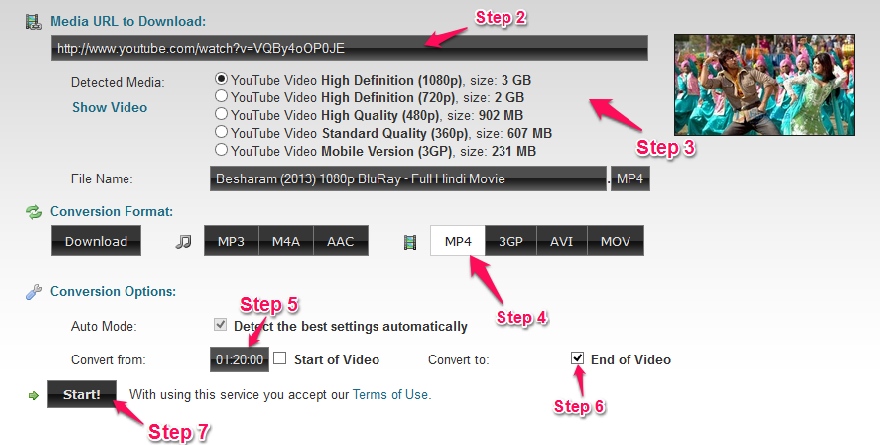



Good explain Allah balas you