online apply for voter id , voter id card apply online, apply for online voter id card, voter id apply online, online voter id apply , voter id card online apply in Delhi,
How To Apply For Pehchan Patra voter identity card online in Delhi
so today i will learn you How To Apply for Voter id Card online
,it’s so easy anyone after reading this article can apply voter id card or pachna patra online easily,
How To Apply for Voter Id Card online
To Apply Voter id card just go ceo delhi and follow these step
1.When will you click on the Above link you will see the Home page of the website smiler to this image .
your work on this page just click on the Enroll online
2.When will you Click on the Enroll online Hyper link you will see the page smiler to this image
Your work on this page Log in you account if you are already registered your user name and password on this website otherwise
click on the New User Sign Up
3.When will you Click on the New User Sign Up Hyper link you see the page smiler to this
Your work on this page just fill up this form and enter the code then click on the create user
4.After the Creating user account just go back log in page and log in your account
with your user name and password and enter the verification code and click on the log in
to go log in page Click Here
5.After the log in you will see the page smiler to this image
you work on this page is…….
- If you are applying the voter id card first time then just click on the form 6 and fill up all your details
- If you have already Pahchan Ptra/Voter id card and you want to change something like a your DOB,Address,Image etc then Click form 8
See How To Change Name Address Age online in voter id card
summery for Voter id apply online
Visit your state CEO website.
Ø After that you will reach on a new site page http://ceodelhi.gov.in/
Ø Click on NEW Enroll New User link.
Ø After it your device will show a screen where you need to submit your email ID or mobile number for verification for next step.
Ø You will get a verification code on your email ID or mobile.
Ø Enter your verification code and submit the FORM NO.6
Ø Get the print out for further reference.
If you are still confused or facing any problem to apply online for voter registration Delhi you can ask me a question by the comment, share this article with your friends.


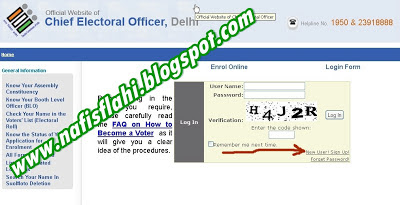

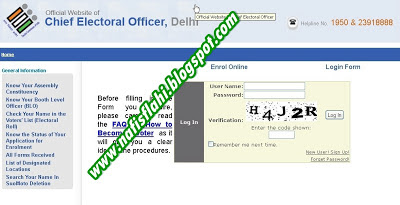
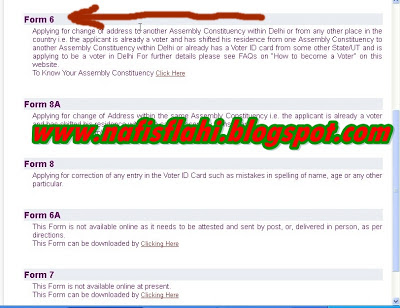


Thank you very helful article
You are most welcome
HI I AM ANABLE TO OPEN THE FORM 6 TO APPLY FOR VOTER ID SO KINDLY HELP
Bro Navin: form 6 online application has been closed by the ceodelhi, you can apply online form 6 after 26 January i hop ceodelhi will be start receiving online application form after 26 January
Could. You write a post how to check PA Chan parts online status
I Applied Yesterday but at the final stage when i click on documents upload ( Marksheet etc) he tell me a server error….But Form Submitted Without Documents
When you are applying voter id card or pachan patra no required to upload any document
What are the requirements(documents,fees) for filling the form and how do i will get it by post or i can print it online
To apply voter id card online you must have at last one address proof Like a bank account or Adhar card etc
after complete all process you will receive your voter id card by post
What I have to fill in category of registration
Up banda tendyare
Uttar pardars banda
you can watch now video tutorial about how to apply voter id card pachan patra online
Thanks
You are most welcome