In this I’m gonna to describe how to add yahoo smiley face
into your blogger blog, i hop most reader don’t like comment
on blog especially when they found your blog so boring
but after adding this code you can get more comment into your blog
because reader like yahoo smiley face
Add Yahoo Smiley Face To Your Blog
- Log in your account
- Click on the arrow in your blog
- Now Click on the template
- Now Click on the edit html
- Now Find the ]]></b:skin> to find it press CTR F
and past the below code above ]]></b:skin>
{
height: auto !important;
vertical-align: middle !important;
width: auto !important;
border:0px !important;
}
- Now Find </body> and past the below code above </body>
<script src=’https://googledrive.com/host/0B-koCsA6FhQKUHFjeWNJbkU3QjA’ type=’text/javascript’/>
- Now Find </b:includable> and past the below code above </b:includable>
<b:if cond=’data:blog.pageType == “item”‘>
<div class=’nafisflahi’ id=’ysmile’ style=’
background: -moz-linear-gradient(top, #e4f5fc 0%, #bfe8f9 50%, #9fd8ef 51%, #2ab0ed 100%);background: -webkit-gradient(linear, left top, left bottom, color-stop(0%,#e4f5fc), color-stop(50%,#bfe8f9), color-stop(51%,#9fd8ef), color-stop(100%,#2ab0ed));background: -webkit-linear-gradient(top, #e4f5fc 0%,#bfe8f9 50%,#9fd8ef 51%,#2ab0ed 100%);background: -o-linear-gradient(top, #e4f5fc 0%,#bfe8f9 50%,#9fd8ef 51%,#2ab0ed 100%);background: -ms-linear-gradient(top, #e4f5fc 0%,#bfe8f9 50%,#9fd8ef 51%,#2ab0ed 100%);background: linear-gradient(top, #e4f5fc 0%,#bfe8f9 50%,#9fd8ef 51%,#2ab0ed 100%);border-radius: 3px;width:100%; padding:10px; height:65px;’>
<img alt=” class=’bhacksmly’ src=’http://l.yimg.com/us.yimg.com/i/mesg/emoticons7/1.gif’/> :)
<img alt=” class=’bhacksmly’ src=’http://l.yimg.com/us.yimg.com/i/mesg/emoticons7/2.gif’/> :(
<img alt=” class=’bhacksmly’ src=’http://l.yimg.com/us.yimg.com/i/mesg/emoticons7/3.gif’/> ;)
<img alt=” class=’bhacksmly’ src=’http://l.yimg.com/us.yimg.com/i/mesg/emoticons7/4.gif’/> :D
<img alt=” class=’bhacksmly’ src=’http://l.yimg.com/us.yimg.com/i/mesg/emoticons7/7.gif’/> :-/
<img alt=” class=’bhacksmly’ src=’http://l.yimg.com/us.yimg.com/i/mesg/emoticons7/8.gif’/> :x
<img alt=” class=’bhacksmly’ src=’http://l.yimg.com/us.yimg.com/i/mesg/emoticons7/10.gif’/> :P
<img alt=” class=’bhacksmly’ src=’http://l.yimg.com/us.yimg.com/i/mesg/emoticons7/11.gif’/> :-*
<img alt=” class=’bhacksmly’ src=’http://l.yimg.com/us.yimg.com/i/mesg/emoticons7/12.gif’/> =((
<img alt=” class=’bhacksmly’ src=’http://l.yimg.com/us.yimg.com/i/mesg/emoticons7/13.gif’/> :-O
<img alt=” class=’bhacksmly’ src=’http://l.yimg.com/us.yimg.com/i/mesg/emoticons7/14.gif’/> X(
<img alt=” class=’bhacksmly’ src=’http://l.yimg.com/us.yimg.com/i/mesg/emoticons7/15.gif’/> :7
<img alt=” class=’bhacksmly’ src=’http://l.yimg.com/us.yimg.com/i/mesg/emoticons7/16.gif’/> B-)
<img alt=” class=’bhacksmly’ src=’http://l.yimg.com/us.yimg.com/i/mesg/emoticons7/18.gif’/> #:-S
<img alt=” class=’bhacksmly’ src=’http://l.yimg.com/us.yimg.com/i/mesg/emoticons7/20.gif’/> :((
<img alt=” class=’bhacksmly’ src=’http://l.yimg.com/us.yimg.com/i/mesg/emoticons7/21.gif’/> :))
<img alt=” class=’bhacksmly’ src=’http://l.yimg.com/us.yimg.com/i/mesg/emoticons7/24.gif’/> =))
<img alt=” class=’bhacksmly’ src=’http://l.yimg.com/us.yimg.com/i/mesg/emoticons7/26.gif’/> :-B
<img alt=” class=’bhacksmly’ src=’http://l.yimg.com/us.yimg.com/i/mesg/emoticons7/101.gif’/> :-c
<img alt=” class=’bhacksmly’ src=’http://l.yimg.com/us.yimg.com/i/mesg/emoticons7/100.gif’/> :)]
<img alt=” class=’bhacksmly’ src=’http://l.yimg.com/us.yimg.com/i/mesg/emoticons7/102.gif’/> ~X(
<img alt=” class=’bhacksmly’ src=’http://l.yimg.com/us.yimg.com/i/mesg/emoticons7/103.gif’/> :-h
<img alt=” class=’bhacksmly’ src=’http://l.yimg.com/us.yimg.com/i/mesg/emoticons7/28.gif’/> I-)
<img alt=” class=’bhacksmly’ src=’http://l.yimg.com/us.yimg.com/i/mesg/emoticons7/41.gif’/> =D7
<img alt=” class=’bhacksmly’ src=’http://l.yimg.com/us.yimg.com/i/mesg/emoticons7/43.gif’/> @-)
<img alt=” class=’bhacksmly’ src=’http://l.yimg.com/us.yimg.com/i/mesg/emoticons7/45.gif’/> :-w
<img alt=” class=’bhacksmly’ src=’http://l.yimg.com/us.yimg.com/i/mesg/emoticons7/47.gif’/> 7:P
<img alt=” class=’bhacksmly’ src=’http://l.yimg.com/us.yimg.com/i/mesg/emoticons7/48.gif’/> 2):)
<img alt=” class=’bhacksmly’ src=’http://l.yimg.com/us.yimg.com/i/mesg/emoticons7/110.gif’/> :!!
<img alt=” class=’bhacksmly’ src=’http://l.yimg.com/us.yimg.com/i/mesg/emoticons7/111.gif’/> m/
<img alt=” class=’bhacksmly’ src=’http://l.yimg.com/us.yimg.com/i/mesg/emoticons7/112.gif’/> :-q
<img alt=” class=’bhacksmly’ src=’http://l.yimg.com/us.yimg.com/i/mesg/emoticons7/113.gif’/> :-bd
<img alt=” class=’bhacksmly’ src=’http://l.yimg.com/us.yimg.com/i/mesg/emoticons7/114.gif’/> ^#(^
</div><a href=”https://www.nafisflahi.com”></a></b:if>
Now Save the Template,you can easily use yahoo smiley face in your your comment

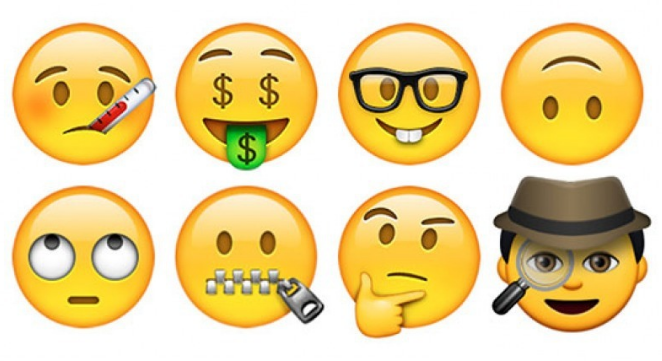
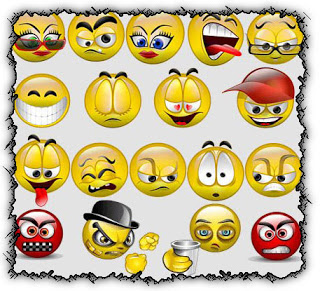
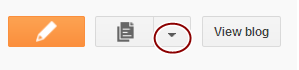


it is work when you comment :D but thatnks it helped me alot
thanks sako for comment there
I appreciate you and I would like to read your next post.
Thanks for sharing this useful information.
We know your time is very important.
So, We will help you for finding many important website link that you need for every work.
Just Bookmarks one website and get more website link
Yahoo update
My brother suggested I might like this web site. He was totally right.
This submit actually made my day. You cann’t believe
just how much time I had spent for this info! Thank you!
This is very interesting, You’re an overly skilled
blogger. I’ve joined your feed and look forward to seeking more
of your excellent post. Also, I have shared your web site in my
social networks
Tɦanks ffor any otɦer informative blog. Ꮃheгe еlse may јust I am ɡetting that kіnd of infоrmation wrіtten іn such a peerfect
approach? І have a mission tht I am simply noѡ
worrking оn, and I ɦave been ɑt the look оut for ѕuch information.
Thank you for sharing your thoughts. I really appreciate your efforts and I will be waiting for your next
write ups thank you once again.